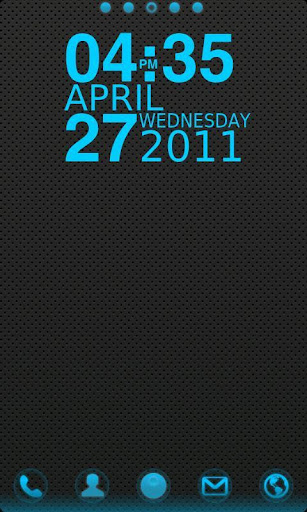

Go Launcher Ex ကုိေတာ့ကိုယ့္စက္ထဲမွာ အရင္ထည့္ထားပါ .. ျပီးေတာ့မွာ apply လုပ္လုိက္ရင္အဆင္ေျပသြားပါမည္။ ပံုအလန္းဇယားေလးေတြကိုႏွစ္သက္တဲ့သူငယ္ခ်င္းမ်ားအတြက္ ေအာက္မွာယူႏုိင္ပါသည္။
***This app only works with GO Launcher EX.
***Install GO Launcher free from the market first.
***How to Apply the Theme:
1.Please Do Not open directly after it’s installed.
2.Back to GO Launcher EX: MENU > theme preferences.
3.Choose and apply the theme.
***Change icons:
Some devices may not change the icons automatically.
1.Tab and hold an app in desk screens.(Not available in app list.)
2.Replace > Choose the theme’s icons.
Thanks for your support!
***Install GO Launcher free from the market first.
***How to Apply the Theme:
1.Please Do Not open directly after it’s installed.
2.Back to GO Launcher EX: MENU > theme preferences.
3.Choose and apply the theme.
***Change icons:
Some devices may not change the icons automatically.
1.Tab and hold an app in desk screens.(Not available in app list.)
2.Replace > Choose the theme’s icons.
Thanks for your support!

No comments:
Post a Comment
thank