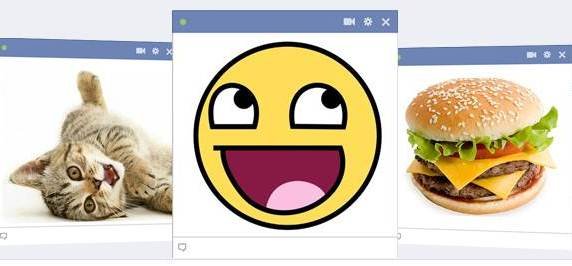
How to Add Images on Your Facebook Chat
Step 1. To start adding images on your Facebook chat, visit Smileytime home page and choose the file option to upload the image to create Facebook chat code.
Step 2. After the upload file is ready, you will see lines of code on the box, copy that code.

Step 3. Now copy the given code and paste it into the Facebook chat box.The image you uploaded must appear into the chat box, and visible to your friend as an image.



No comments:
Post a Comment
thank